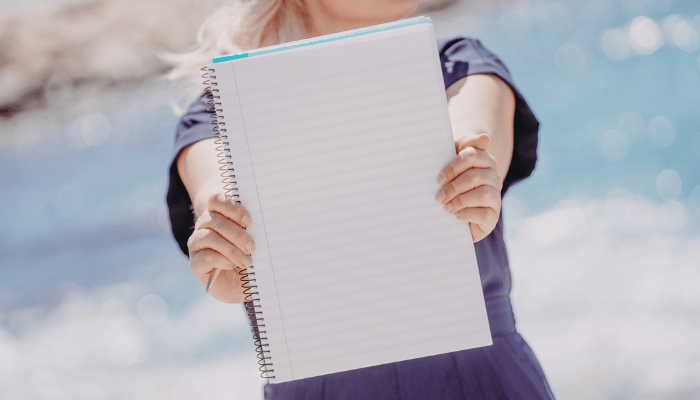If you’re running a digital marketing agency in the UK, you understand the importance of effective project management. ClickUp is the ultimate tool to streamline your operations, improve team collaboration, and scale your business. As a ClickUp Verified + Vetted Consultant, I (Kate Kurdziej) have been building ClickUp systems for service-based businesses since 2020.
Let’s explore how you can leverage ClickUp to transform your agency’s workflow.
Why ClickUp for Digital Marketing Agencies?
ClickUp offers a robust suite of features tailored to meet the diverse needs of digital marketing agencies. From project planning and client management to team collaboration and reporting, ClickUp has it all. Here’s how you can get started:
1. Setting Up Your Workspace
Your ClickUp workspace is the foundation of your project management system. Start by organising your workspace into Spaces, each dedicated to a specific department or client. For instance, you might have Spaces for SEO, PPC, Social Media, and Content Marketing.
Steps:
- Navigate to the “Spaces” section.
- Create a new Space for each department or client.
- Customise each Space with relevant settings and templates.
2. Creating Projects and Tasks
Within each Space, create projects for your ongoing campaigns or client projects. Break these projects down into manageable tasks to ensure nothing is overlooked.
Steps:
- Click on the “Projects” tab within a Space.
- Create a new Project and name it according to the campaign or client.
- Add tasks to the project, specifying due dates, assignees, and task details.
3. Utilising Custom Views
ClickUp offers various views like List, Board, Calendar, and Gantt to help you visualise your projects. Customise these views to suit your workflow and enhance productivity.
Steps:
- Choose the “View” button within a project.
- Select the view type that best fits your needs (e.g., Board for a Kanban approach, Calendar for timeline management).
- Customise the view by adding filters, sorting options, and groupings.
4. Automating Workflows
Automation is key to saving time and reducing manual effort. ClickUp’s automation features allow you to set triggers and actions for routine tasks, such as moving tasks to different stages or sending notifications.
Steps:
- Go to the “Automations” tab in a project.
- Create a new automation by selecting a trigger (e.g., task status change) and an action (e.g., notify team members).
- Customise the automation rules to fit your workflow.
5. Integrating with Other Tools
ClickUp seamlessly integrates with over 1000 apps, including Slack, Google Drive, and Zoom, ensuring all your tools work together harmoniously.
Steps:
- Navigate to the “Integrations” section in ClickUp.
- Select the tools you want to integrate with ClickUp.
- Follow the prompts to connect your accounts and configure the integrations.
6. Reporting and Analytics
Effective reporting is crucial for tracking performance and making data-driven decisions. ClickUp’s reporting features allow you to create custom dashboards and reports to monitor your agency’s progress.
Steps:
- Go to the “Dashboards” section.
- Create a new dashboard and add widgets for metrics you want to track.
- Customise the dashboard to display key performance indicators (KPIs) relevant to your projects.
Why Choose a ClickUp Consultant?
Implementing ClickUp can be a game-changer, but getting it right requires expertise. As a ClickUp Consultant, I specialise in building out ClickUp systems for service-based businesses. With my experience since 2020, I can help you tailor ClickUp to your agency’s unique needs, ensuring you maximise its potential. Maybe you’ve already tried to set up ClickUp yourself but feel like you’re team isn’t using it effectively- I can help.
ClickUp is a versatile and powerful tool that can revolutionise the way your UK digital marketing agency operates. From project planning and task management to automation and reporting, ClickUp covers all bases. If you need expert guidance to get the most out of ClickUp, don’t hesitate to reach out. As a ClickUp Consultant, I’m here to help you every step of the way.
🚀Before you go, don’t forget to grab your ClickUp Quick Start Guide for free here
Keywords: ClickUp for UK digital marketing agencies, UK ClickUp consultants, ClickUp Verified Consultant, Kate Kurdziej, ClickUp setup for service-based businesses.